1. Log in to our official website, and under the "Cloud Products" section, click on "IP Protection" to enter the dedicated page.
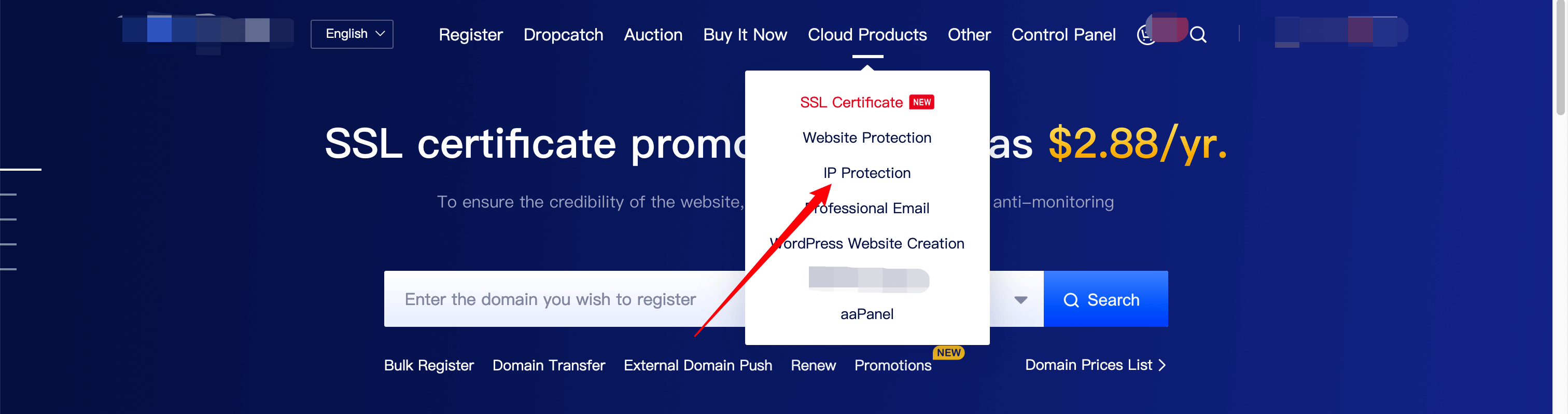
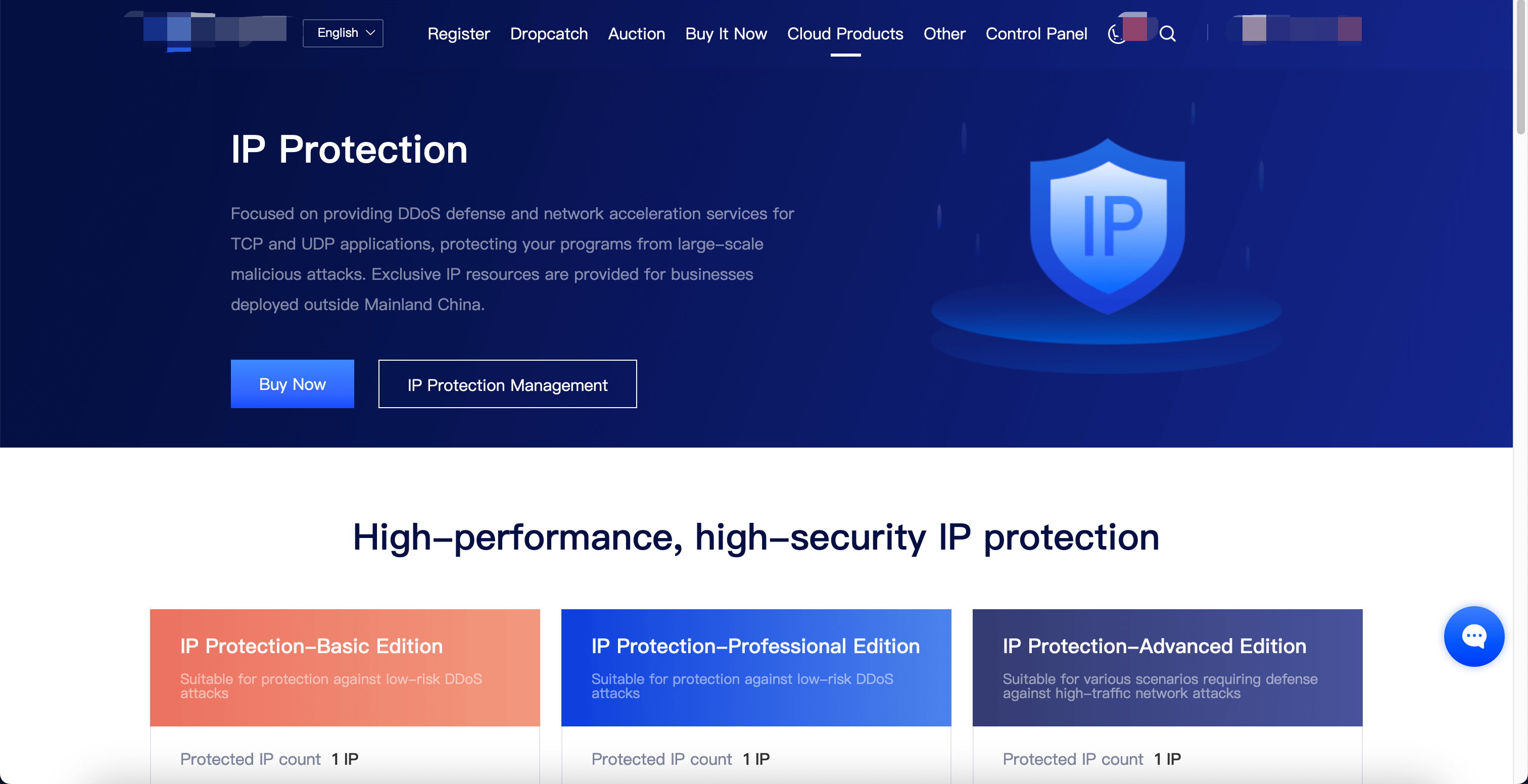
2. Click "Buy Now" to go to the purchase page and select the type of IP protection you need.
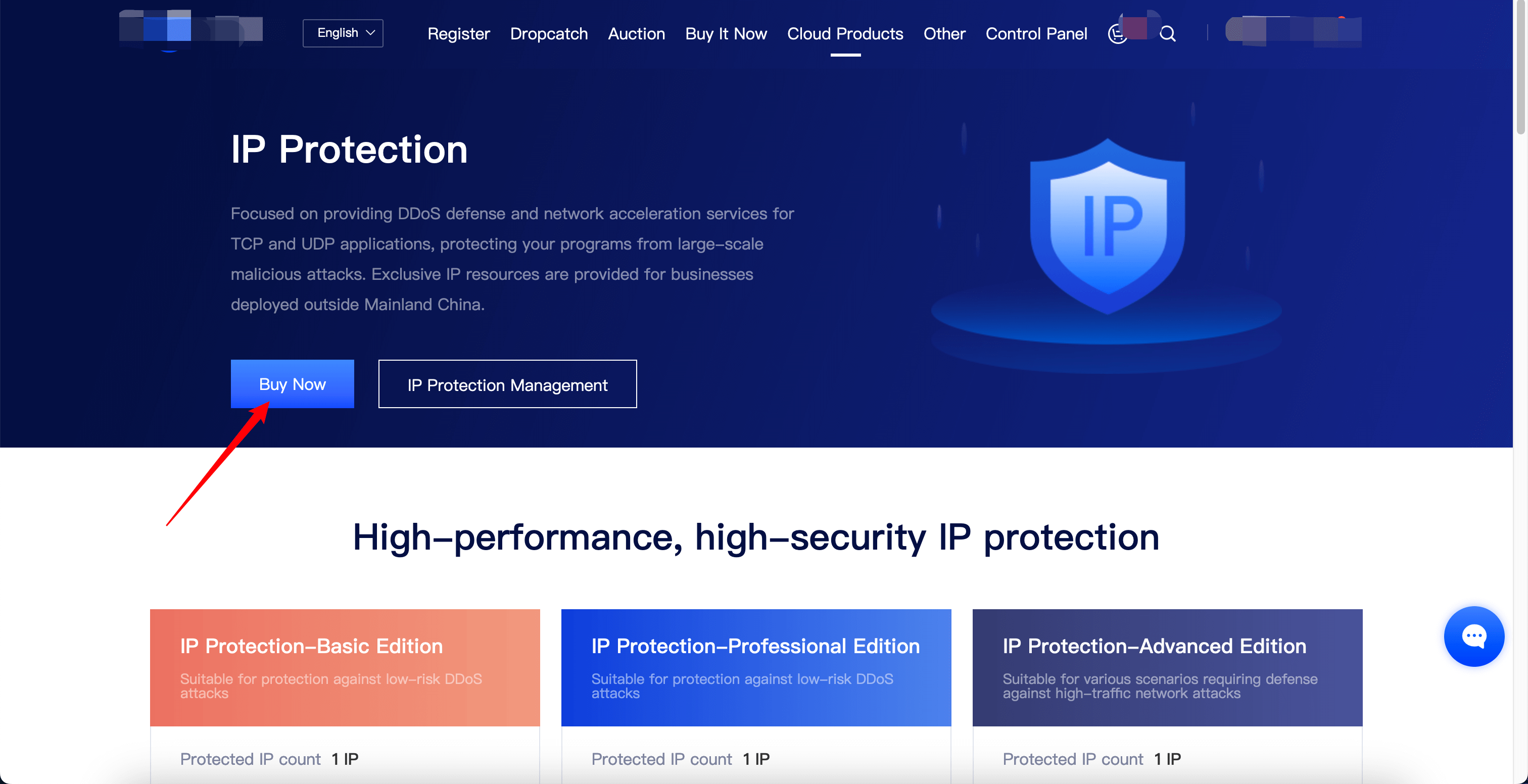
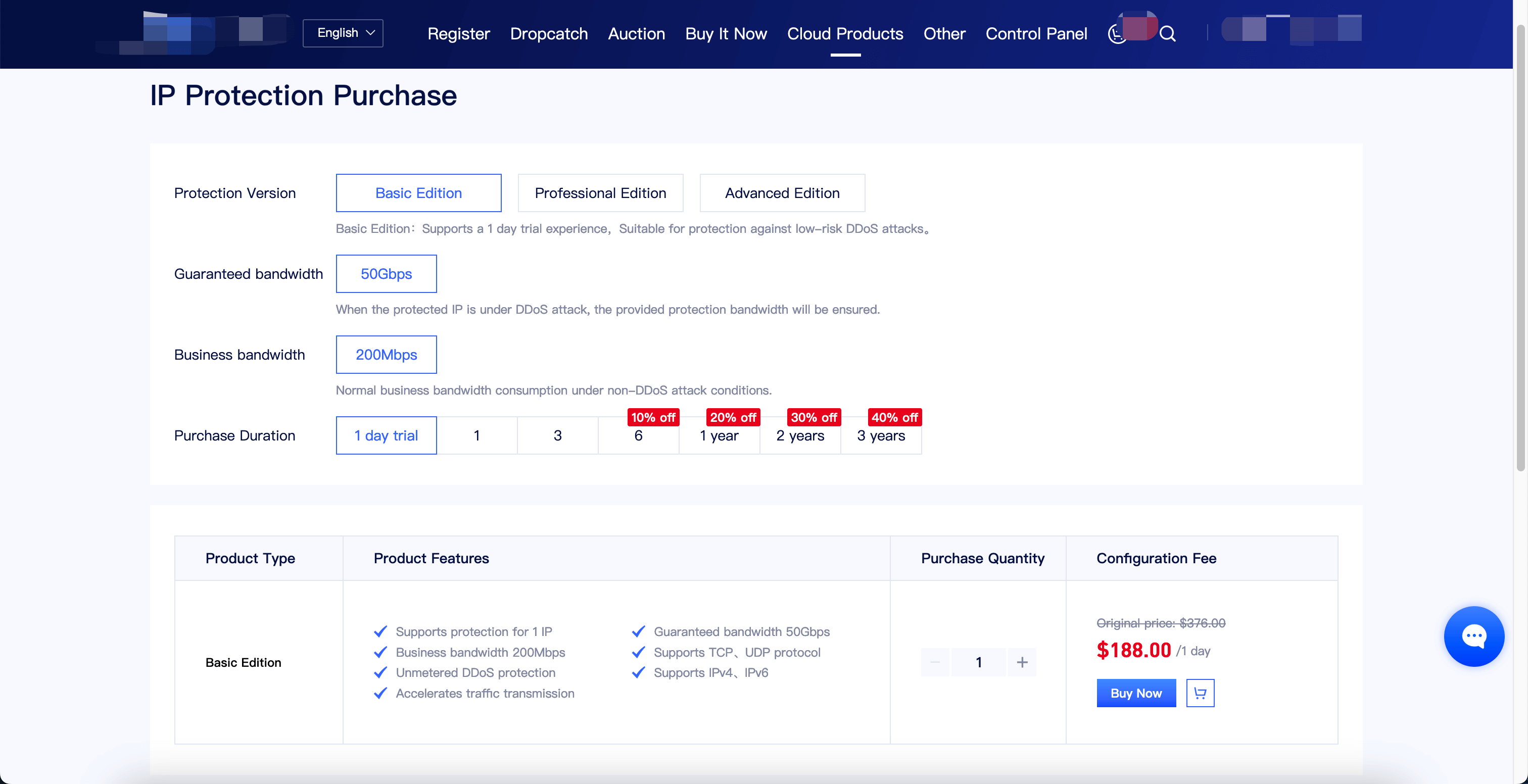
3. After completing the purchase, go to the IP Protection Management page and click "Bind" to bind the protected IP.
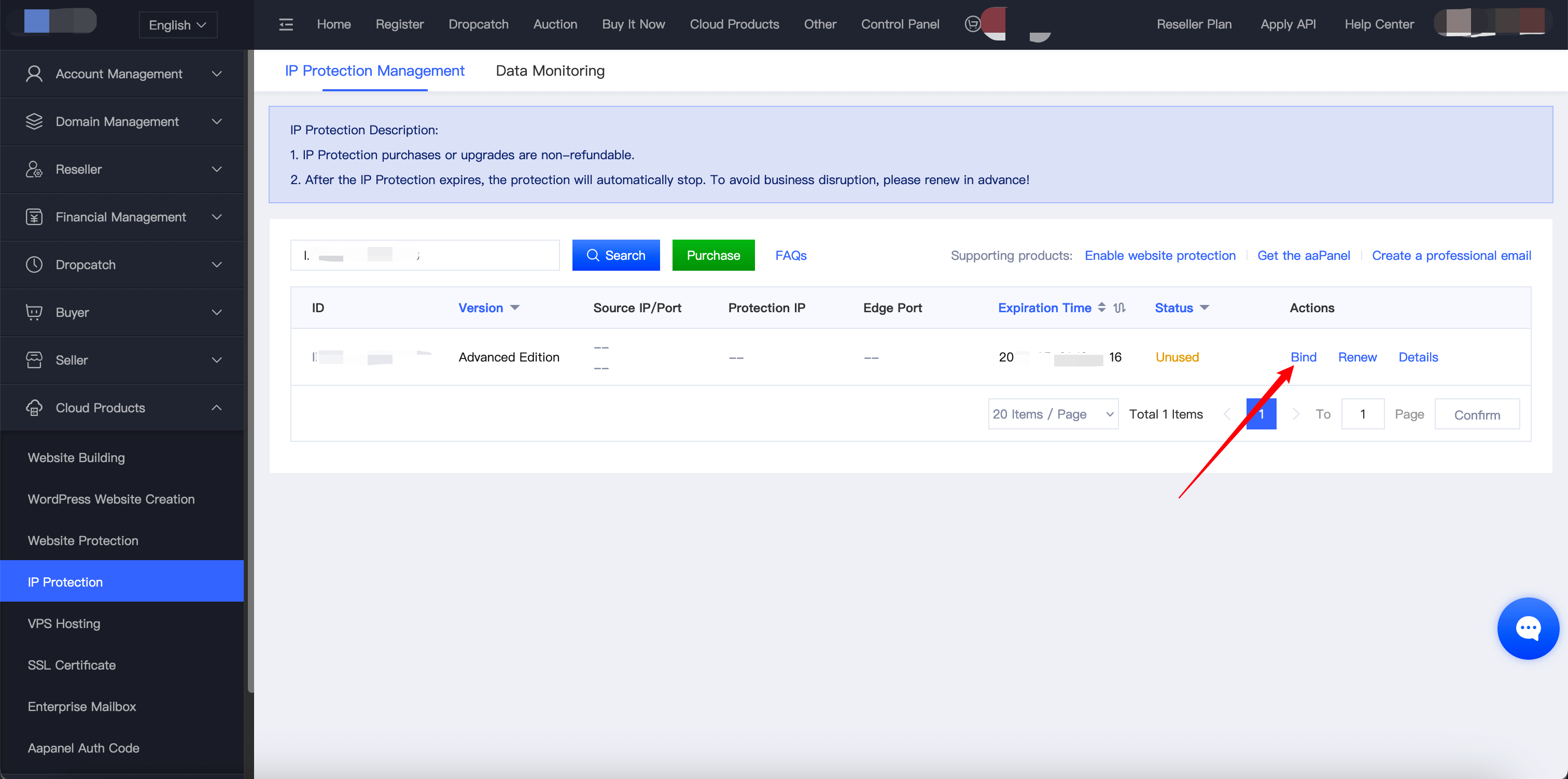
4. On the binding page, enter the IP and port you want to protect, then click "Confirm."
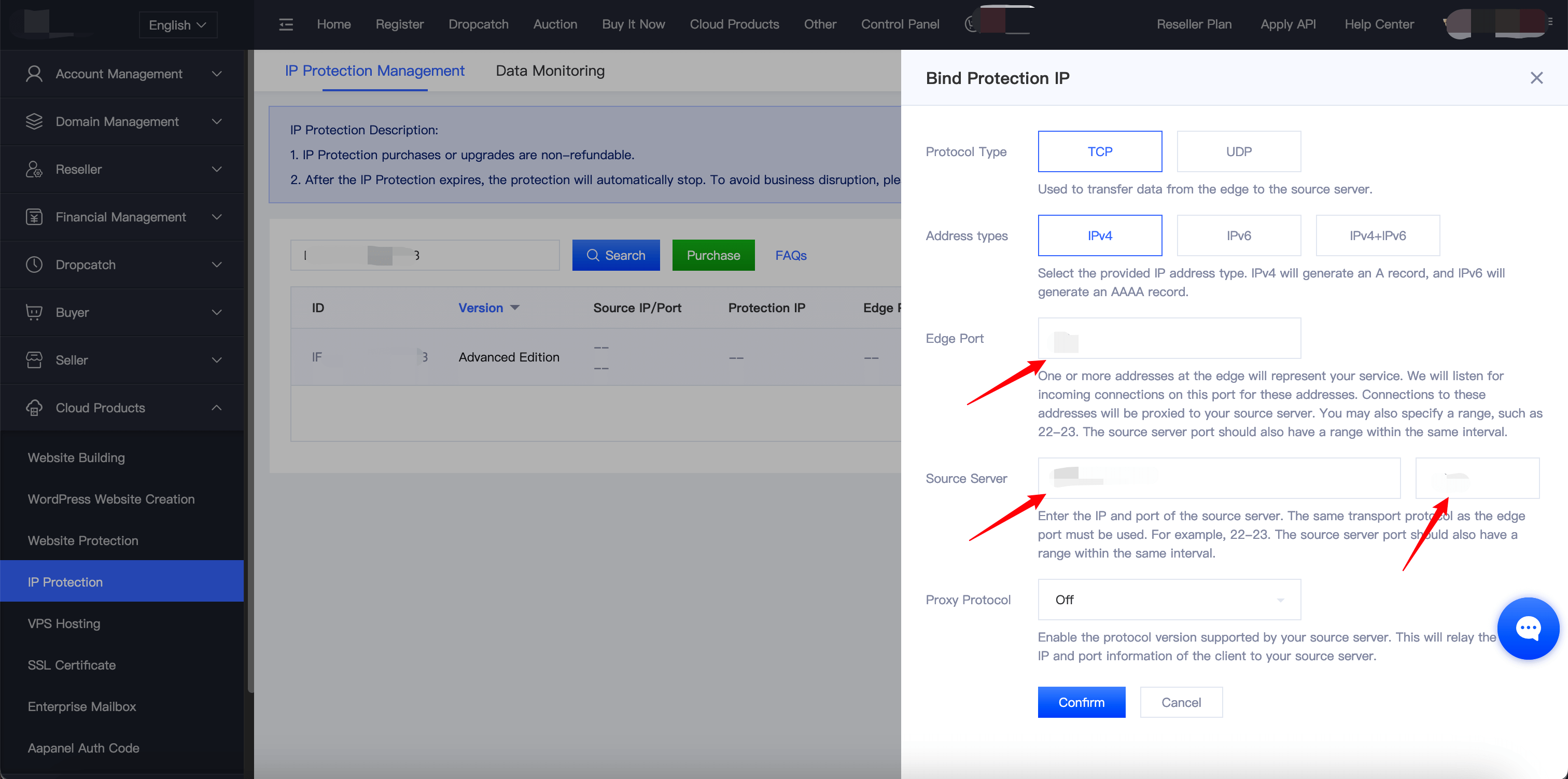
5. Once the binding is complete, IP protection will be activated.
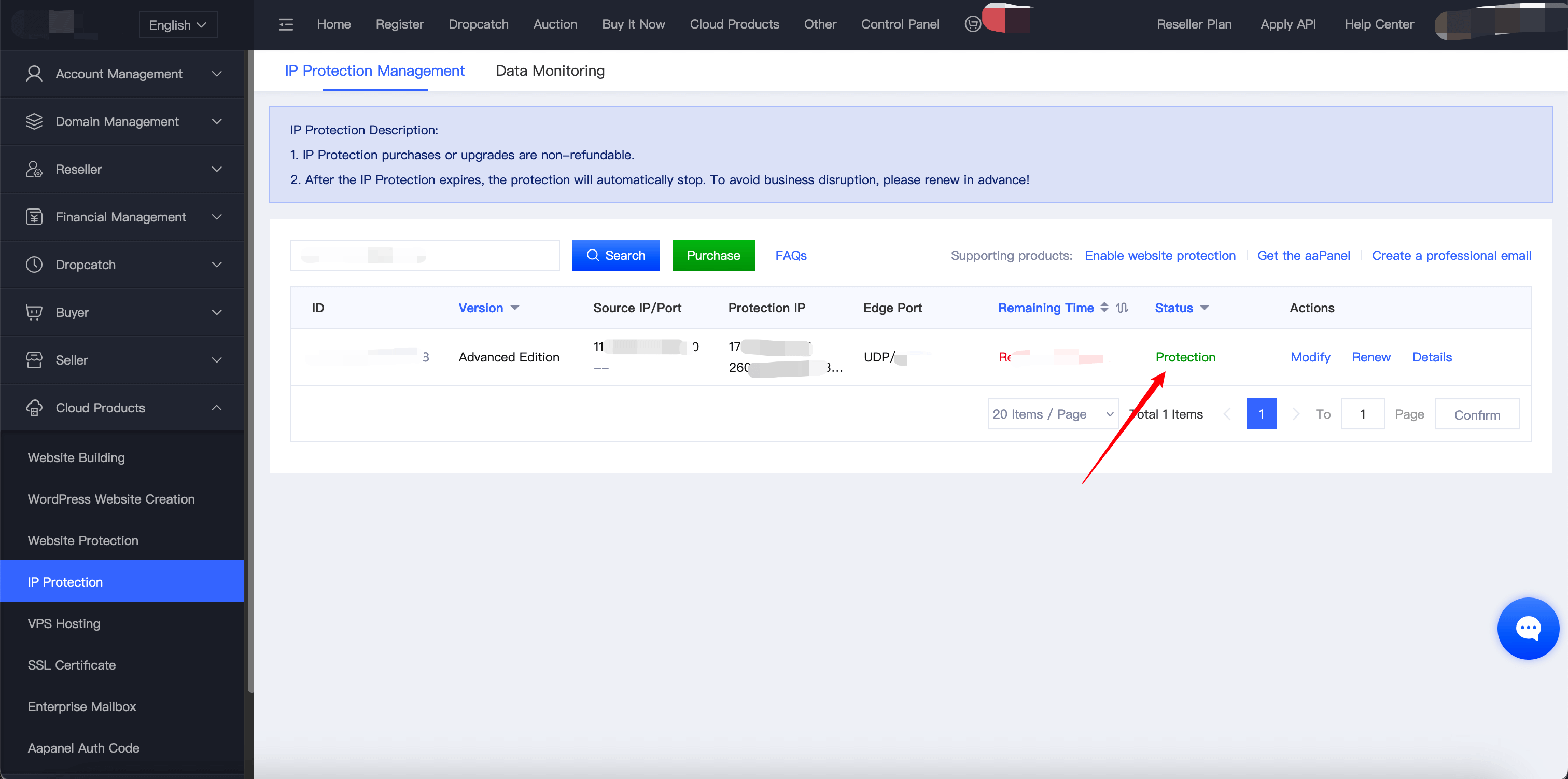
Thank you for supporting our website! If you have any questions, feel free to contact our online customer service.

 管理中心
管理中心














